Documentation
Manual Payment Solutions
Thank you so much for installing our shopify app.
Payment confirmation form
- Please go to "Payment confirmation form" menu,
- Switch ON to enable payment confirmation form,
- (Optional) change or customize the label and placeholder. Don't forget to click the save button.
- You can visit your form in the url: https://{yourdomain}/tools/mps/payment-confirmation
- Your form will look like the following
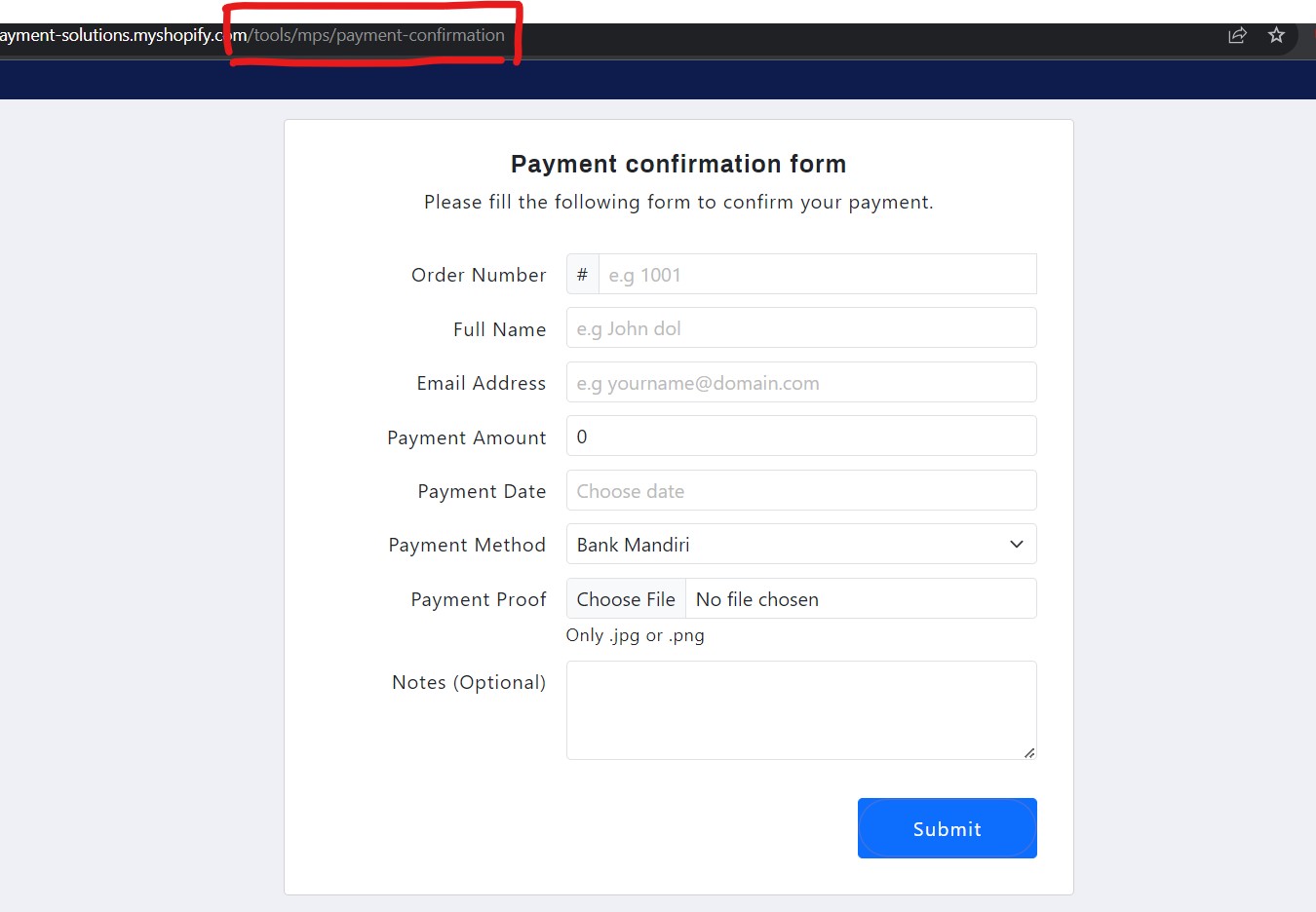
Unique code
- Please go to "Unique code" menu
- Switch ON to enable unique code service,
- Set minimum and maximum amount. Don't forget to click the save button.
Displays the Unique Code information section on the cart page.
- Navigate to the Online Store section of your Shopify store, and click the Customize button.
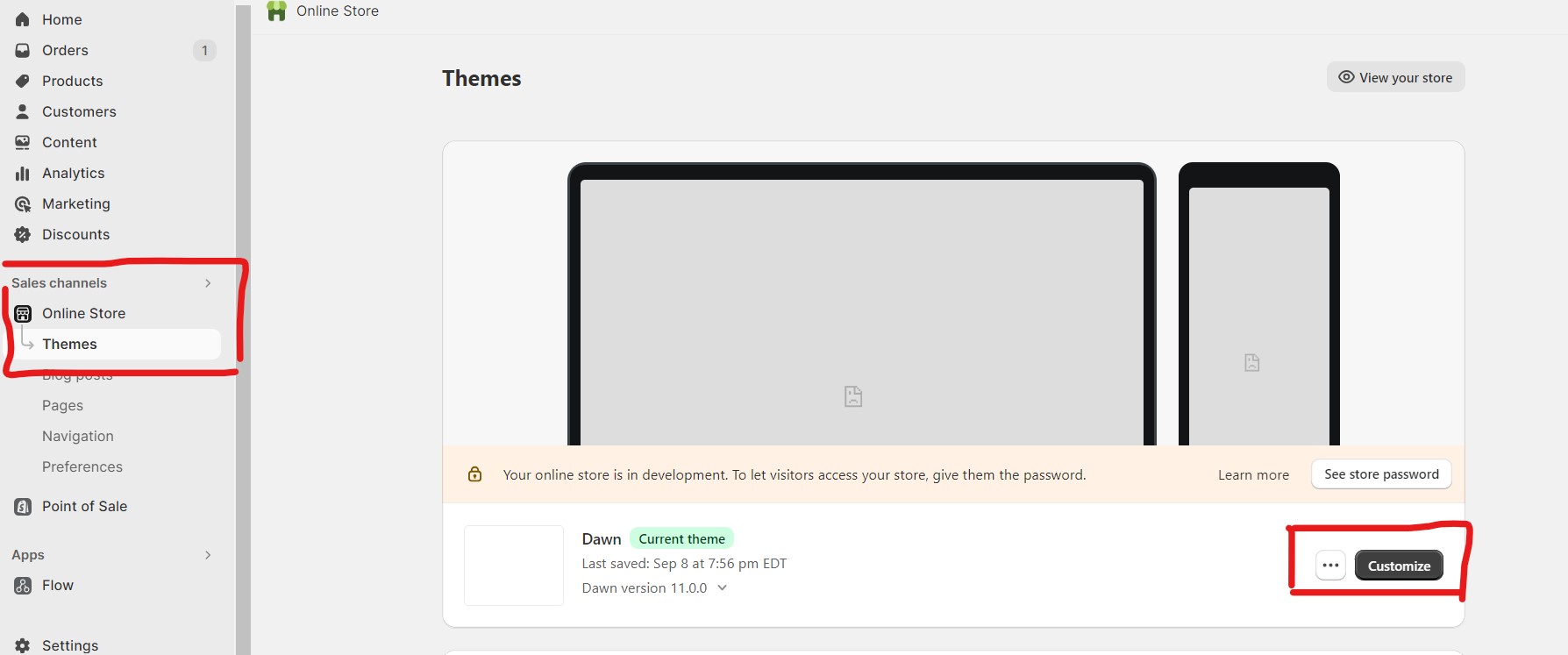
- Go to "App embeds" tab, and switch to enable manual payment solution.
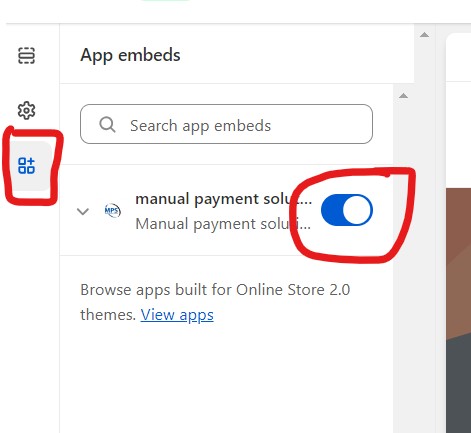
- Go to "Cart" template, and add section or block Unique code. You can also rearrange them by dragging the sections
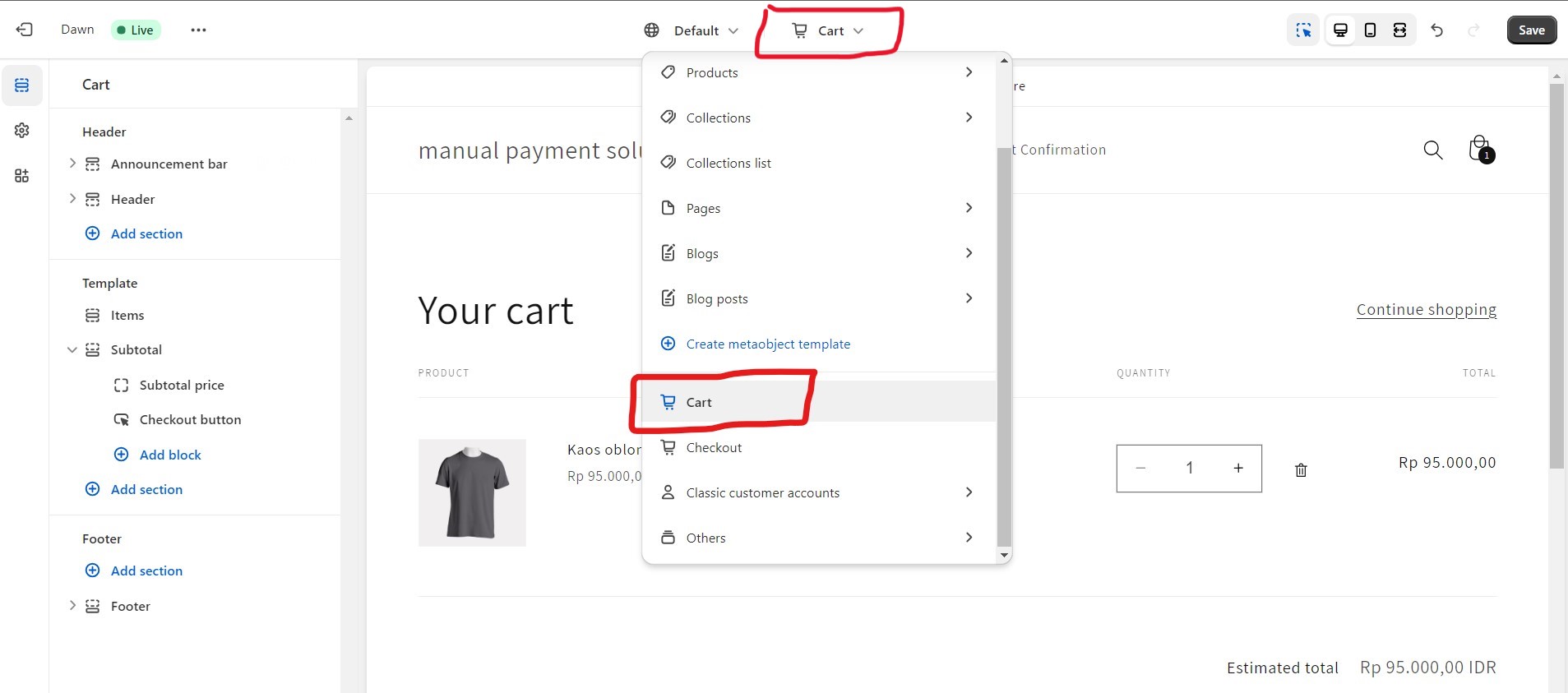
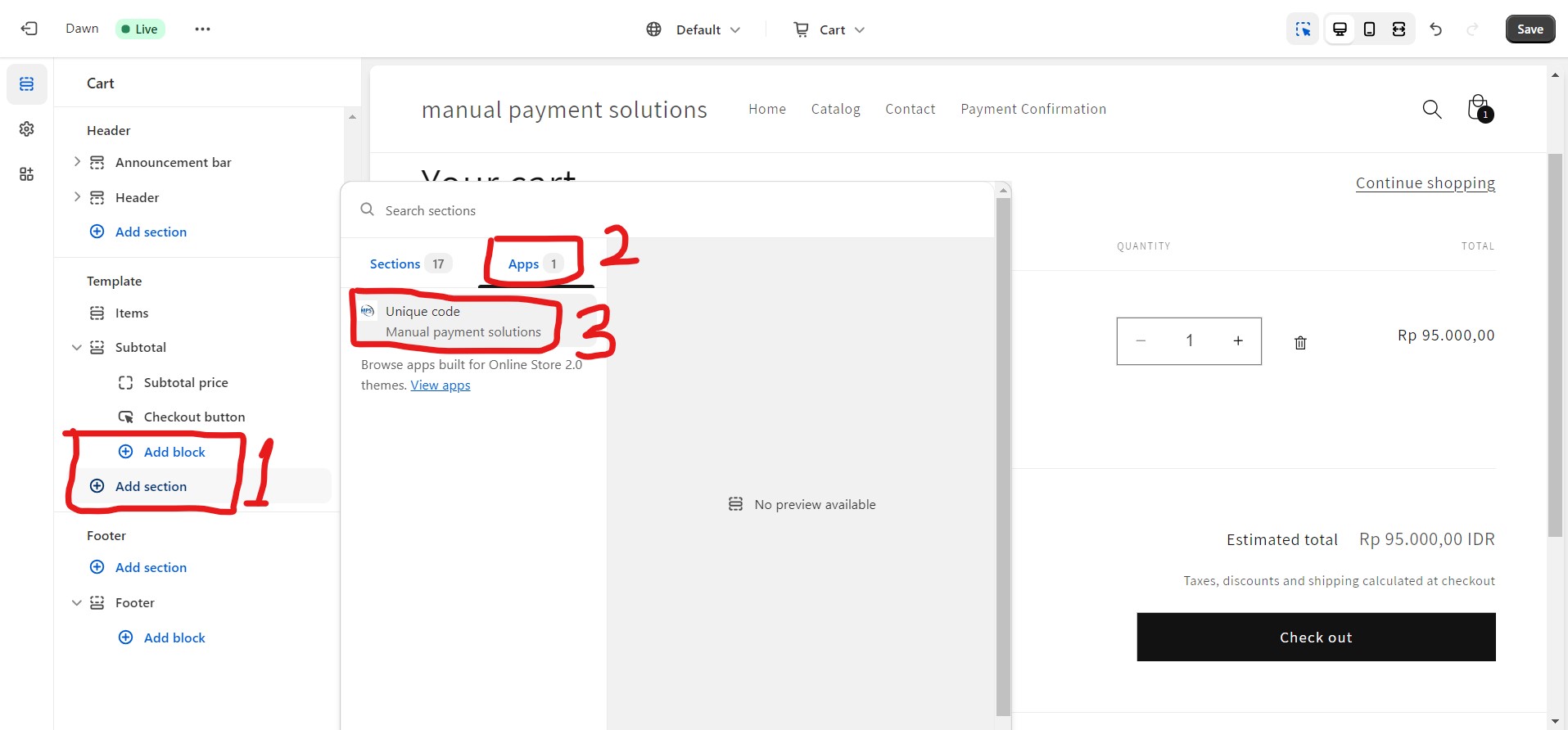
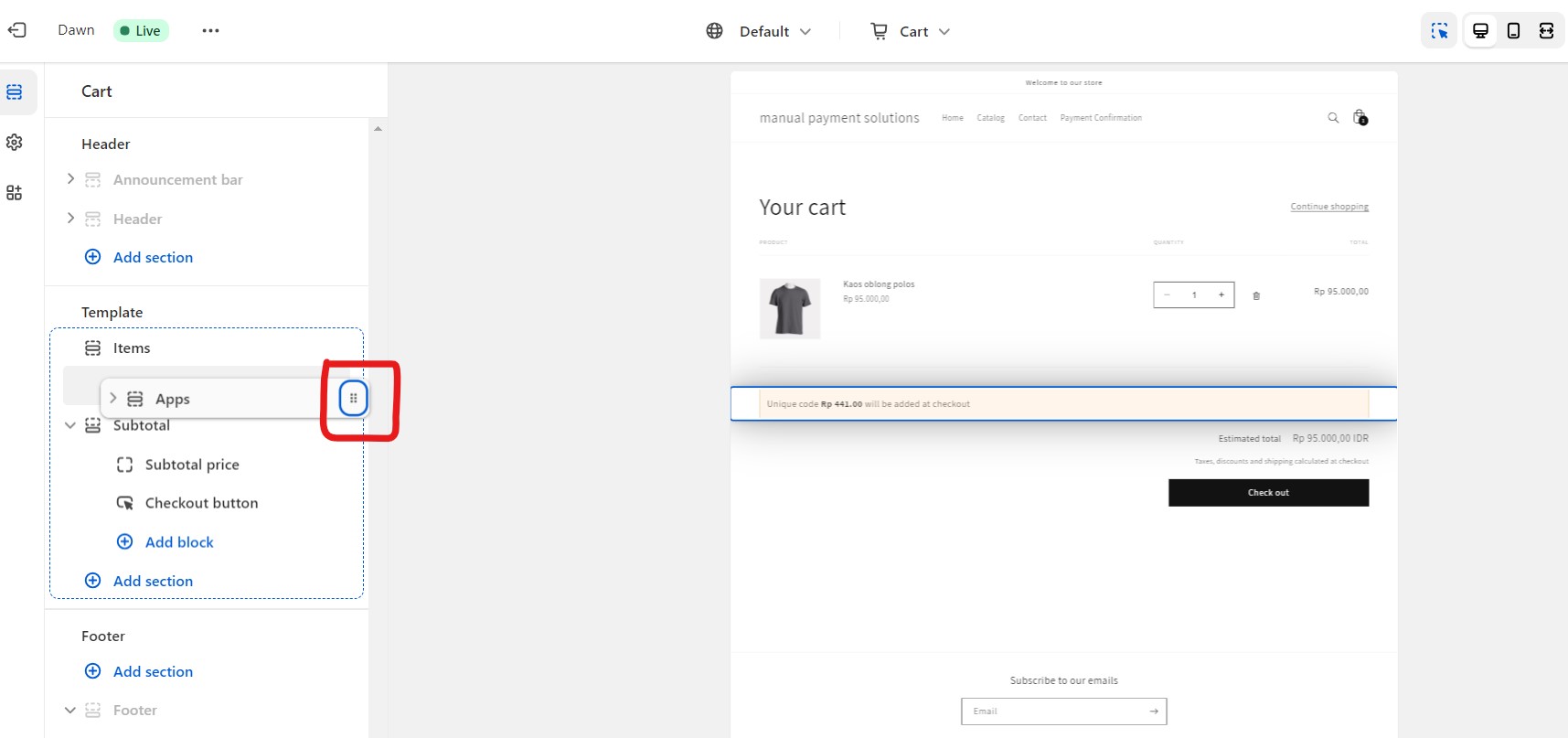
- * The unique code section will not appear if there are no items in the cart.
Please try adding at least one item to cart, then a unique code section will appear.
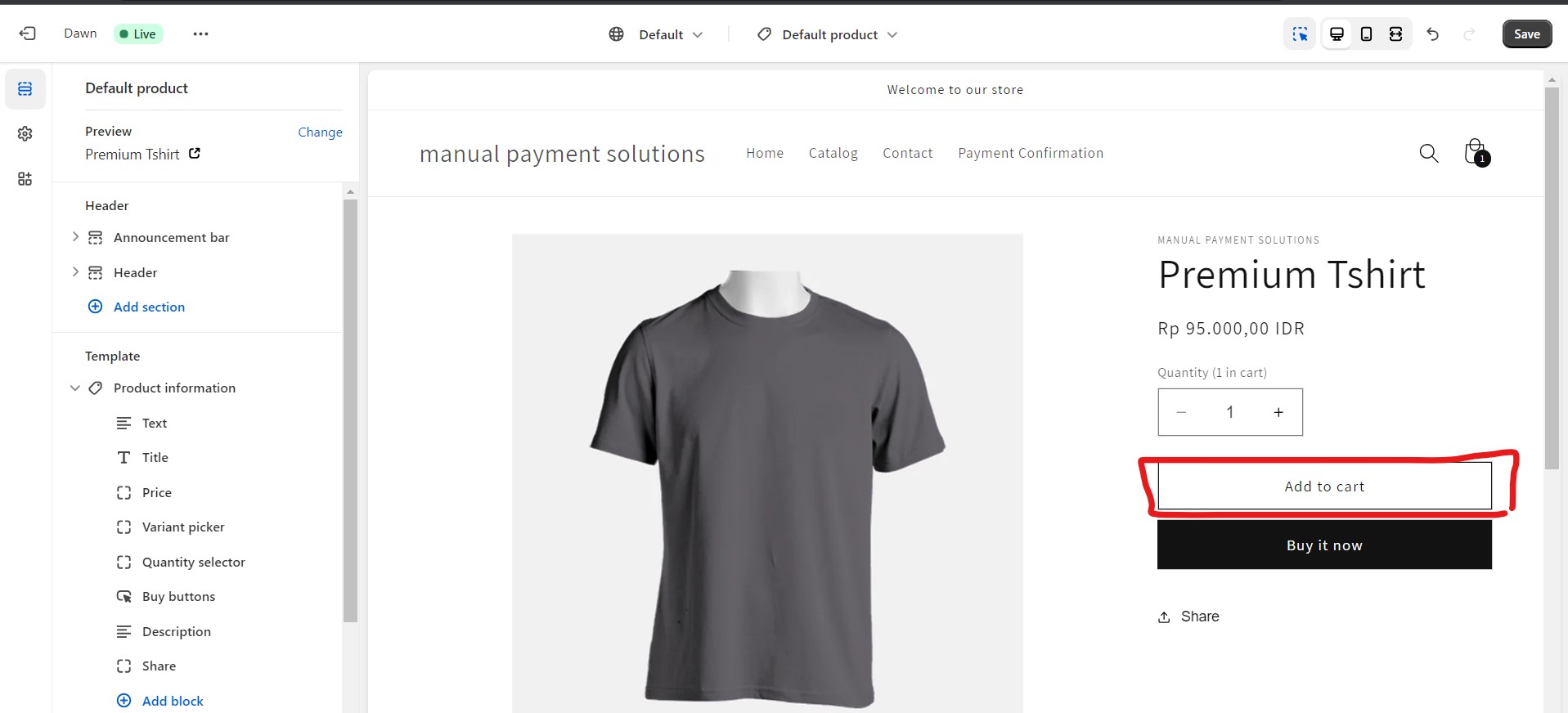
- Don't forget to save all your changes.